We know that Vista's start menu directly integrated search box, users can easily find want to start the procedure or other things, Microsoft to start menu in the "running" of the class.
Below is the picture windows XP in the "Run."
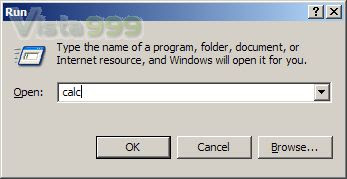
In fact, Microsoft Vista and do not cancel the "Run" function, or even "Run" shortcuts - Win + R has not changed, of course, if you want to "run" at the beginning of the re-emergence of the menu can do this:
1. Right-click the start menu to select attributes.
2. Option "Start Menu" tab and click on "Customize" button.
3. To ensure that "Run command" a tick
The “Run” is appear again at the start menu in windows vista.

Below is the picture windows XP in the "Run."
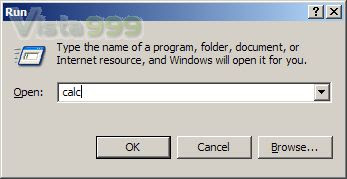
In fact, Microsoft Vista and do not cancel the "Run" function, or even "Run" shortcuts - Win + R has not changed, of course, if you want to "run" at the beginning of the re-emergence of the menu can do this:
1. Right-click the start menu to select attributes.
2. Option "Start Menu" tab and click on "Customize" button.
3. To ensure that "Run command" a tick
The “Run” is appear again at the start menu in windows vista.

No comments:
Post a Comment