Tuesday, August 19, 2008
using ReadyBoost, to speed up Vista
How is your day-to-day use ReadyBoost does »to be launched into the boot into Windows Vista after the U disk, the U-pull-out after the shutdown« If so, you may lose the use of ReadyBoost speed up the on/off speed of opportunity: the ideal approach Is to come up with a U-devoted to ReadyBoost, do not have to insert, pull-out, has been inserted on a PC, that is, in the Windows Vista start-up, shutdown should have been the opening of ReadyBoost, in this way can significantly improve Shutdown rate, at the same time, re-boot in Windows Vista, the system will also omit many initial steps to improve the start-up speed.
ReadyBoost to speed up the optimization
Click "computer" => in the U-Right-click on the icon choose "Properties" => "hardware" tab, click "Properties" button;
"Strategy" and the label "into the cache and safe to delete", the opening of "optimized for quick delete";
We can also do so to bring another convenient, it is that the system tray would not occur again "safe remove hardware" of the icon.
Forced open the ReadyBoost
When users insert, storage equipment, if the system be identified, and that can be achieved for the system to accelerate the request, the system will automatically display the relevant information.
If we can be the hands of the mobile storage equipment system as a "no" when how do »can not buy new storage devices, it« In fact, this time, we can force open this function.
When the system "does not recognize", the user interface should be shown to press the abolition of the system default settings check the "Insert equipment when not to test this equipment (S)" box, click "OK" after the withdrawal.
Do not think so after setting can Pianguo Vista! We also need to edit the registry, the only way to truly Pianguo system.
Operation of the registry, to start the following branches: HKEY_LOCAL_MACHINE\SOFTWARE\Microsoft\Windows NT\CurrentVersion\EMDMgmt,and then find the right window "DveviceStatus" and double-click, then its value was revised to "2"
10 most commonly used Vista operating order
When you helpless in the face of machine malfunctions, you can use this function on the Internet to friends for help, you let him directly in the machine instructions. Order: msra.exe
Computer Management: This is a master of the management interface, can view and configure the various components of the machine. Order: compmgmt.msc
System Properties: View of the computer system set up basic information. Order: control.exe system
Disable UAC: you are not often encountered this thing, run the executable on a pop-up to ask you whether or not to continue » This is Vista's new features - User Account Control. If you do not like it, you can disable the function of the following order, need to run after the restart.
Order: cmd.exe /k %windir%\System32\reg.exe ADD
HKLM\SOFTWARE\Microsoft\Windows\CurrentVersion\Policies\System /v EnableLUA /t REG_DWORD /d 0 /f
If you want to re-activate UAC, you can use this command:
cmd.exe /k %windir%\System32\reg.exe ADD HKLM\SOFTWARE\Microsoft\Windows\CurrentVersion\Policies\System /v EnableLUA /t REG_DWORD /d 1 /f
Registry Editor: Windows registry is the core of many experts also showed that the level of the park. This tool has been there from Win95, Vista course, is no exception, only 32 of the change. Order: regedt32.exe
The opening of UAC: the opening of the user account control (requires restart) on Windows: Almost every software has "About" dialog, to display version and copyright information, Windows of course, is no exception. Order: winver.exe
Solve the problem of Vista IE 7.0 closure automatically
In the use of inside Vista, IE7.0 on the issue, this is almost being asked the most, may feel that the problem is relatively simple bar, has never written a special article out. But the computer novice and veteran, is born every day, today put the most simple question that the so novice friends take some detours less. As in the past, specifically the, old hands do not have friends in this cynical, to help the Forum area and new resources to help open more areas to help friends in need of help it, this has Xieguo. The symptoms: Windows Vista in, IE will automatically shut down frequently the case, as in the closing pages of tips, and other errors.
Solutions is below:
1, open IE, click on the "Tools (Tools)" menu "Interner options (Internet Options)"2, open the "security (Security)" tab, "the opening of protected mode (Enable Protected Mode)" before removing the option.
3, automatically shut down again if the situation so, try again next click on the "Advanced (Advanced)" tab and reset IE settings (Reset). Basically, the problem can be resolved.
Note: closing the "opening of protected mode (Enable Protected Mode)" after, IE will pop up message that there may be risks, ignore it.
Simply solution the problem about Playing video mixed-issue in Vista
Broadcast the film in the XP system can be adjusted through the audio system attributes to play multimedia files, so there would be no "mix" of the situation, namely the use of mono-mixed solution to the problem, but not under the vista as XP As a simple change channels to resolve, because the vista under the regulation of audio attributes in mono.
Audio attribute is not cancelled, but the change is hidden.
The Solution is bellows:
1, right-tray of small speakers - in the pop-up "voice" Properties dialog box, select the mouse, "speaker" icon, then click the bottom right corner of the select "Properties" button
2, click "Properties" button, the system will pop up under one pair of speakers then attribute box, and then in the dialog box to switch to "level" option
3, click the speaker of the "balance" button will pop up a balance of the properties dialog4, according to media files can be occupied by the channel to regulate the situation, until the situation satisfactory so far. Note: The use of the method of adjustment, the pilot of a "mixed-" The media can be the basic document to the satisfaction of state, but there are individual files can not be regulated, such as the end of regulation, when the broadcast media files will appear " Illegal operation ", or no tips, direct from. If a normal play media files, the general is due to the document in the process of repression, and the user's system and the player does not matter.
how to disabled USB port In windows Vista
1.modified the regedit in cista
Laws Vista in the registry can ban some of the USB devices start to the computer USB port to block the effect of methods of operation are: Vista start menu in the search box, enter regedit to open the registry editor, then UAC pop-up tips Window, click OK to enter the Registry Editor, navigate to HKEY_LOCAL_MACHINE \ SYSTEM \ CurrentCntrolSet \ Services \ USBSTOR, in the right pane double-click the Start registry entries, its value from 3 to 16 hexadecimal " 4 ", the final" OK "button to save your withdrawal to restart the computer will be able to ban USB devices launched, this time in your Explorer with USB devices do not see the letter are, of course, will no longer be able to use USB Equipment!
2.The Group Policy EditorIn Vista Group Policy Editor prohibit access to USB devices, can also block the computer USB ports, as follows: Vista start menu in the search box, enter gpedit.msc open the Group Policy Object Editor, followed by a "computer configuration management templates → → → removable storage system visit "In the right pane double-click the" mobile disk: refused to read privileges, "then attribute window will pop up, set up the" enabled ", click" OK "to save from Now you will no longer be able to use USB devices, because when you insert the USB devices will be denied access to the pop-up tips.
3 not allow to install the USB driver
If your computer has not been installed USB devices, assigned to the user or group of Usbstor.pnf, Usbstor.inf document "reject" authority, to prohibit certain users install the USB driver, disable the USB ports so as to achieve the effect, but The approach requires disk system (such as C-) must be installed to NTFS format, the steps are as follows:
Open Vista Resources Management, entered the "system tray: \ WINDOWS \ inf" directory, there are a Usbstor.pnf document, select the file right-click the mouse, the pop-up menu, select "Properties" and then click into the "security" election Of the card, "user or group name" check the box to ban the user or group (for example, lacl), the group permission to check the box "full control" after the "refusal" and finally click "OK" button ; Next steps in accordance with the above operation usbstor.inf the same document, the "Security" tab, in the "group or the user name" list, click want to set up "reject" the competence of the user or group (such as lacl) , In the "user or group name of the authority" in the list, check the "full control" next to "reject", click "OK" to exit, bringing the group of users will be unable to install the USB device drivers, to achieve disabled USB port results.
Regain the lost "star/run" in start menu
Below is the picture windows XP in the "Run."
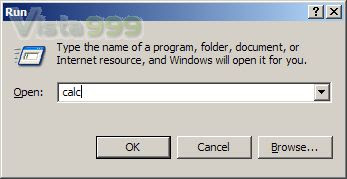
In fact, Microsoft Vista and do not cancel the "Run" function, or even "Run" shortcuts - Win + R has not changed, of course, if you want to "run" at the beginning of the re-emergence of the menu can do this:
1. Right-click the start menu to select attributes.
2. Option "Start Menu" tab and click on "Customize" button.
3. To ensure that "Run command" a tick
The “Run” is appear again at the start menu in windows vista.

The oldest component in vista is edlin
Microsoft's new operating system is always working to make the old procedures remain the greatest compatibility. For example, Jim Allchin in the PDC 2003 demonstration had been run on Vista on the Visicalc (the oldest spreadsheet software), then of course, Vista also known as bovine? Feet long. Well, Vista in the oldest component is what is.
The answer is a quarter of a century ago come out of the MS-DOS first line editor edlin, primary batch file for editing. While this is not an easy process, but edlin load faster quite fast, the tolerance for error than similar levels of use of "copy con filename.txt" higher order.
vista Quick Start column also has shortcuts
Open command windows here--the vista Secret
Left for failing to SHIFT the directory pop-up menu, right after the press SHIFT.
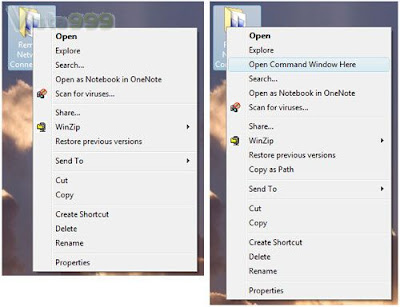
The better method is , if you right-click of a directory on the network, click "Open Command Prompt Here" will be automatically be mapped to a network drive as a command line and the current working directory. Close CMD will be automatically cancelled network drive mapping.
Remove extra Start Menu inWindows Vista
We can through the built-in Windows Vista system bcdedit.exe the command line program to be resolved, concrete steps are as follows.
1, right click on "start → Annex → command prompt", right-click choose "Run as administrator", so that opens up as an administrator on the command line;
2, the "command prompt" type "bcdedit.exe" and return, you can view the existing two (or more) to activate the specific content of menu items, found abandoned under resumeobject system similar to (572 bcd56-ffa7 - 11d9-aae0-0007e994107d) code.
3, and then enter bcdedit / delete () code, you can delete this abandoned the menu.
Create a password reset disk to Retrieving Vista Password
Quickly create a password reset disk
Access to normal "control panel" window, select "User Accounts" component. In the window that appears, first of all, insert the flash, and then select the left window in the task "to create the password reset disk" option.
In the subsequent "Forgot your password Wizard" dialog box, click the "Next" button to start "I think in the following drive to create a password-key" list, select just insert the flash drive letter, click on " Next "button.
Open the next page, type in the current user account password. Of course, if the account without the password, as long as the text box will be reserved for the gaps.
Click on "Next" button, there will be progress, create a password. Finally click "Finish" button, a password reset disk it was born.
Reset Password easily
When faced because of forgotten passwords and log normal circumstances, this can be prepared in advance of the opening of "Baby." In entered the wrong password, there will be "user name or password error" hints. At this time to return to login interface, enter the password box will be more of a "Reset Password" option.
Just insert the production of the password reset flash, then select "Reset Password" option. In opening the "Reset Password Wizard" dialog, respectively, type the new password and confirm the new password, click "OK" button, we can easily change the passwords. In this way, even if the wrong password, can also use the new password to sign the original account the environment, is really convenient.
Quest password reset disk
In the end is what makes documents become so easy to change your password? »To find out, we enter the password reset disk and found that students became known as userkey.psw a small files. This is the original document has reset the password of magic.
Copy the file to other flash or Vista can identify the mobile storage devices, making the Magic continue to play a role?
After testing, as long as these mobile storage devices preservation of the document, the same can log into the account password reset disk. Therefore, this document may wish to back up properly, such a result could not forget the password login to happen.
Solve the problem of the IE collapse in VISTA
In each Zhuangwan vista soon after the collapse of IE to frequently, whether or OEM version of the MSDN version will have this problem, may be installed after the browser caused. Later found a DLL component is a problem, the collapse in IE pop-up dialog midpoint more information, the drop-down to find the problem dll file, a note of the file name × × ×. Dll, in the run enter regsvr32 ** *. dll for re-registration, no longer appear on the collapse of the problem ,
About the Dialog picture, dll files no longer registered after the collapse, so will not be able to upload the pic。
delete Vista useless agreement,Enhance Internet access speed
Concrete steps are as follows:
1, open the Windows vista "control panel," click on "network and the Internet", click on the "Network and Sharing Center", opened in the left window, click the "Manage network connections."
2, in the open window right-click the "local connection" or "wireless network connection" (a word that is when you use the Internet that link), select "Properties", then to Internet connections can be used by the sweeping agreement.
3, then in the end what agreement we can remove it
1) In general, "QoS packet planning process" and "Internet Protocol Version 6 (TCP/IPv6)" can Quxiao Diao.
2) If only the Internet without special visit to the network, can also remove the "link layer topology discovery for mapping I / O Driver" and "Link-Layer Topology Discovery Responder".
3) If not, local area network to share files, you can remove "Microsoft Network Client" and "Microsoft Network File and Printer Sharing." However, in order to the normal Internet, "Internet Protocol Version 4 (TCP/IPv4)" must not be removed.
4) install a firewall or Kaspersky ARP, and other Internet security software, will add a new card to their own agreement, we propose to retain.
PS: IPV6 can be removed to prevent IP4 agreement with IP6 Vista conflict can be resolved over time the network is broken
Installed vista of the basic hardware requirements
From Microsoft's recommended configuration see, CPU speed to reach 3.0 GHz, memory to reach 1 GB, hard drive must be 7200 to the SATA or EIDE hard drive. In graphics, ATI's Radeon 9800, x600, x700, x800 and x850 can support high-end products such as Vista.
Your system can be installed any version of windows vista。
For home users launched the Vista operating system is divided into Vista Home Basic and Vista Home Premium versions. Basic version of the hardware configuration requirements of the minimum, 800 MHz processor speeds above, 512 MB of system memory, support DirectX9 graphics and 20 GB hard drive to meet the requirements. However, if the user wishes to the full enjoyment of Vista's high-performance, such as Flip 3D user interface effects, and other functions, the need to install the hardware system for better Premium version. Premium version first need to 1 GHz or faster processor, 40 GB hard drive, 1 GB of system memory and a memory capacity of at least 128 MB of DirectX 9 graphics card.
How to let 32bit Vista identify 4 G memory?
2,32-bit Win XP, can be amended to increase the Boot.ini PAE (physical expansion of the landowners) switch to achieve recognition system 4 GB (that means not available, click on the Internet are found)
3, Vista 32 place by BCDEDIT increase in orders are as follows:% R * y; b (y5 i8 / T6 B Bcdedit / set ID PAE ForceEnable.) 1 w) U% _7 Y) T! V $ p 'u * h2 D 9 t: d1 w-F0 (/ o2 j7 m If there is no ID, as follows, do not enter the red part of an order of the existing system effectively, namely: Bcdedit / set PAE ForceEnable ((4 (* U2 u "f For example: bcdedit / set (802d5e32-0784-11da-bd33-000476eba25f) PAE ForceEnable x # y / ~
4, in the vista and XP under PAE or if the increase does not recognize 4 GB, has provided some motherboards, memory mapping function (Memory Remapping), so, simply open Memory Remapping can make the 32-bit operating system to identify 4 GB
Really be able to bypass the Vista upgrade Windows 7?
Clearly, Microsoft's spokesman sure to take into account Microsoft's own interests, but they are not small workshops, they also put forward this view does have a practical nature, but Vista999 that is not only security aspects. If used together with the development of Let's look at the problem, we can see, Windows Vista really can not be bypassed. We in this simple analysis, this paper on non-Microsoft guns, we only talk about their views:
We only from above, software and games: All mainstream software, the version of the game, better support for Windows Vista, even, will only support Windows Vista. Members may Shenyoutihui, was directly from the Windows XP upgrade to Windows Vista when the major dilemma facing the two, the first game software compatibility there is a problem and the second is its low hardware configuration, Wan Buzhuan Vista.
Well, how about, the upgrade from Windows XP to Windows Seven, has not faced these problems Mody。
From these considerations, users bypass the Windows Vista upgrade Windows Seven left only a few factors:
1, the current economic conditions do not allow, can not afford to buy better hardware;
2, and do not like new things, the habit of feeling on their own;
3, follow suit, listening to the people who cried after the compatibility issues that Vista bad;
4, does not like gimmicky interface and more easily use interface, XP downgraded want to highlight top-DOS interface style;
the problems with BT in VISTA ,help me!
I started using the Vista version of the Ghost, as long as the Thunder opened a BT download, I immediately on trying to open the travel page, or turn off the Thunder after trying to open, write-off will not only restart, I thought GHOST version of the problem is, so for the OEM version of a result remains the same, I never in, we can not because of a BT do not have Vista on a bar, I hope that greatly help to solve, I would like to thank. PS: I adjusted automatically closed TCP, TCP / IP to break the 4096, Thunder normal download time no problem, BT is a problem.
Thank you! ! !
Encountered a similar phenomenon, but not every time there is only occasionally used Thunderbolt the emergence of 6 .
I think that is the problem rather than Thunderbolt under BT's problems, other software will not happen this phenomenon
shutdown VISTA system normaly and then will restart?what's the master
Help me,I don't how to do now. VISTA system was shutted down normaly and then it restart quickly.
You may have opened the wake-up function in windows vista system. Please try to look at the net line for the past which I have encountered before, the Network card is opened the wake-up call, and then attribute card in the wake of the Commissioner of it.
But you may not be the wake-up call that the reasons for the switch. I just provided under the understanding.
Break off Vista easily and shut down Vista completely
Let the "off" more convenient for some
Obviously, Vista will need to click each shutdown button and choose the "off" to shut down, some do too much trouble, but also easily lead to misuse. In fact, we can start the bottom right corner of the menu "sleep" button to transform the "off" button, so that more convenient.
Order from the control panel into the "system and maintenance → Power Options" window, under the preferred choice of "balance" of power plan (This is also the default setting), click on the bottom of the "Change plan settings" link, then The pop-up window at the bottom click the "Change advanced power settings," then will pop up, "Power Options" and "Advanced Settings" window, click here, "the power button and the lid," the left "+" sign to start To continue " 'start' menu power button", where you can change the power button in the start menu power settings (Figure 1), we can see that the drop-down list box provides a sleep, shutdown, do not take any action, three Behavior is, of course, choose the "off", can be confirmed after the entry into force.
If you feel that the steps set too cumbersome, then in the Power Options control panel directly under the window select "change the power button acts", in accordance with "the power button," the drop-down list box, select the "off" , Save the change and can confirm after the entry into force.